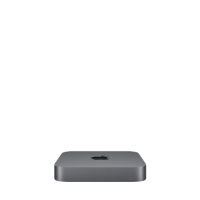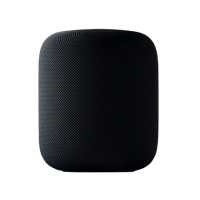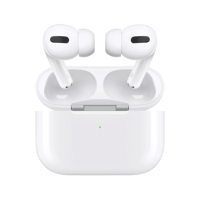MacBook Pro 13 i5/8/512GB Space Gray 2017
Color:
Memory:
-
900 $
Should you upgrade to a MacBook Pro?
The 2017 MacBook Pro is a minor update to the 2016 model. Visually, the laptop has not changed at all, a little has changed inside. Updated the processor, graphics and changed the battery. I will try to show the pros and cons of the update for the 17 model range, as well as the content of the update from the 2015 models.
Reliability in the case and functional connectors.
The case materials haven't changed since way back in 2008. Solid aluminum will serve you faithfully while protecting all of your MacBook's internal components. The uniform hasn't changed much since 2015 either. In addition to the Silver color, Space Gray was also added to the lineup, exactly the same as in the iPhone and iPad. Now you can assemble a "set" with Space Gray. The weight of the younger model is 1.37 kg, and the older one is 1.83 kg.
The size, materials, and quality make the new MacBook Pro feel solid and built to last for years to come.
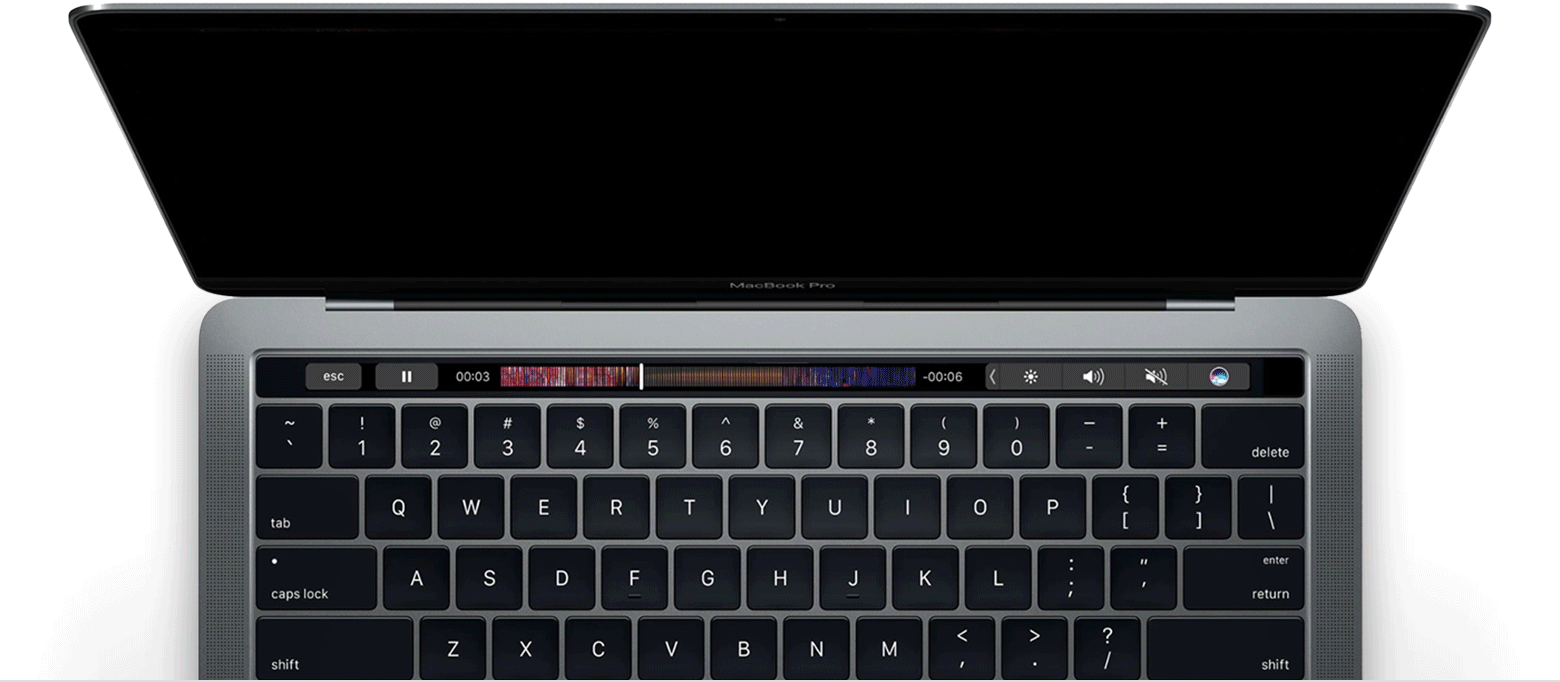
As for connectors, the situation has changed a lot. Disappeared, familiar to us, USB Type-A, and they were replaced by USB Type-C. Quite a difficult moment of transition, but the transition to a new standard has never been easy. Adapters from Apple and Satechi, which can be purchased in our store, can reduce discomfort. The 3.5 mm jack remains in its rightful place.
On the left side of the case are two USB Type-C (or Thunderbolt 3) connectors. This is the amount in one 13-inch model without TouchBar. They support flash drives, phones, cameras, RAID arrays, monitors and everything else. A nice bonus is the ability to connect a large number of devices to one connector. For example: we connect an adapter and there are several USB Type-A, Type-C, HDMI and more. This is really cool. In the 13-inch model with TouchBar and in the 15-inch model, the number of USB Type-C is 4.
Speed and autonomy.
The first thing that differentiates the 2016 model from 2017 is the processor upgrade. The 7th generation from Intel is installed here, namely Kaby Lake. It is quite logical, because why use outdated central processors. The speed of work from this increased by up to 10% in certain tasks. I can't say it's critical. Another plus will be an increase in energy efficiency, that is, the processor consumes less energy, but at the same time the speed of operation is higher.

The graphic part has also changed. The integrated graphics have been upgraded to Intel Iris Plus Graphics 640-650, and the familiar graphics to Radeon Pro 555-560 with 2GB or 4GB GRAM respectively. With these two simple updates, rendering video in Final Cut and working with graphics has become more comfortable.
What has changed in the other direction is the battery. The capacity was reduced by 5-7%, but the autonomy from almost did not change. This is not particularly interesting for 15 inch models, because they do not "live" for long. This is all because the processor has become more energy efficient. You could say it's a balance. Where you lose, where you find.
Detail in every pixel.
The screen has changed a bit. Even though it wasn't bad before, it's even better now. First of all, we increased the color range, which is now 25% wider than the sRGB standard. This is a very nice bonus if you are professionally engaged in graphics and work with video, photos. Thanks to the LED backlighting, the black depth "becomes even deeper", the contrast is increased and the color reproduction is improved. The brightness is 500 cd/m 2 .

The resolution of the matrix in the 15-inch model is 2880 x 1800 pixels, and in the model with 13 inches - 2560 x 1600 pixels. Such an extension is quite enough to work with everything, the eyes do not get tired, and work brings only pleasure. I will definitely say that this screen is a big advantage of the 2017 models.
TouchBar, TouchPad and Keyboard.
TouchBar - the panel has replaced the usual function keys from Esc to power on. It works on Watch OS, hence the possibility of its customization. You can change the order of buttons, add new ones. In certain programs (such as Safari, Final Cut), they expand the possibilities at work - favorite tabs, Time Line, and more. Frankly, the thing is rather doubtful. It is quite unusual to work with him, sometimes he interferes. The advantage is the presence of TouchID, protection when buying and changing the user with one click.

The keyboard has also changed. If you're using a 2011 or later model, the transition will be quite difficult in the early days. The key travel here is 1-2 mm. It is quite small and sometimes you don’t even feel it, you need to get used to it. But after it, you will not want to switch to another keyboard. The keyboard backlight has also been improved. On the key, only the letter is highlighted, not the halo around. You can get used to it, but there will be discomfort.
The size of the TouchPad has changed, it is almost 2 times larger. This may cause inconvenience when printing. Thumb brackets may affect the TouchPad. Gestures have become more comfortable to use, but no new gestures have been added, unfortunately.
Is it worth upgrading?
If you own a 2016 MacBook, then you should update only when the generation of the processor and graphics are important to you. All other changes are not particularly critical. If you are the owner of 2015 or older models, then it is definitely worth updating. The difference is colossal. From the screen to the keys. And there will be a problem with adapters, but it is temporary and soon everything will be on the Type-C standard.
| Additionally | |
| Additional Information | • Keyboard backlight • Force Touch multi-touch trackpad |
| Contents of delivery | |
| Equipment | • MacBook Pro with 13" Retina display • USB-C power adapter • USB-C charging cable (2m) • Documentation and labels |
| Graphics and video | |
| Camcorder | FaceTime HD Camera 720p |
| video card | Intel Iris Plus Graphics 640 |
| Hardware Features | |
| networks | Wi-Fi: 1Gbps (802.11ac) IEEE 802.11a/b/g/n compliant |
| Main characteristics | |
| Color | space gray |
| GPU | Intel Iris Plus |
| Model | Macbook Pro |
| RAM | 8GB |
| Size | 304.1 x 212.4 x 14.9mm |
| touch bar | Yes |
| Weight | 1.37 kg |
| Year of issue | 2017 |
| Memory and processor | |
| Processor and frequency | Intel Core i5 |
| Power and battery | |
| Battery | 54.5 Wh |
| Battery Life | Until 10 o'clock |
| Screen | |
| Diagonal | 13 inches |
| Resolution and technology | 13.3" with a resolution of 2560x1600. Manufacturing technology IPS Retina Display. |
| Storage device | |
| Memory | 512GB (SSD) |
Tags: used Apple MacBook Pro 13 2017 Space Gray (MPXW2) i5/8/512, MPXV2, used MacBook